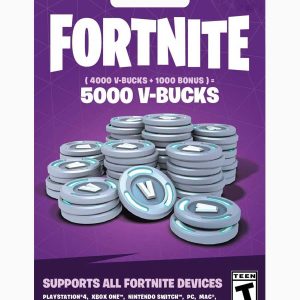Xbox Gift Card (UK) Redemption instructions:
Please follow these steps to redeem your code:
- Sign in to your Xbox One (make sure you’re signed in with the Microsoft account you want to redeem the code with).
- Press the “Xbox” button to open the guide, then select “Home”.
- Scroll right and choose the “Store” tab.
- Choose “Use a code”.
- Enter the 25-character code, then follow the prompts. Don’t worry about hyphens, the system takes care of those for you.
Get the gamer on your list a £80 Xbox Gift Card (UK) to use at Microsoft Store online, on Windows and on Xbox. * You’ll receive an email with a digital code that your gift recipient can use to buy popular games, add-ons, map packs and more
This Xbox gift card can be redeemed only in UK
Click HERE to buy Xbox Gift Card from different regions.